| helloworld.rcp |
|---|
| #include "helloworld_rcp.h" VERSION "2.1" ICON "../resources/icon.bmp" SMALLICON "../resources/icon_s.bmp" // The main form FORM ID MainForm AT (0 0 160 160) NOFRAME USABLE BEGIN TITLE "Hello world" BUTTON "Hello" ID MainHelloButton AT (50 140 60 15) USABLE FRAME FONT 0 END |
MainHelloButton has been defined in the include file:
| helloworld_rcp.h |
|---|
| // Defines for the Hello world application #define MainForm 1000 #define MainHelloButton 1010 |
If you now run the application, you will see the Hello button on the bottom of the screen:
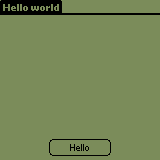 |
| The application screen with the Hello world application |
|
Toni Cornelissen 13 September 2004 toni@dse.nl |
Daily horoscope |